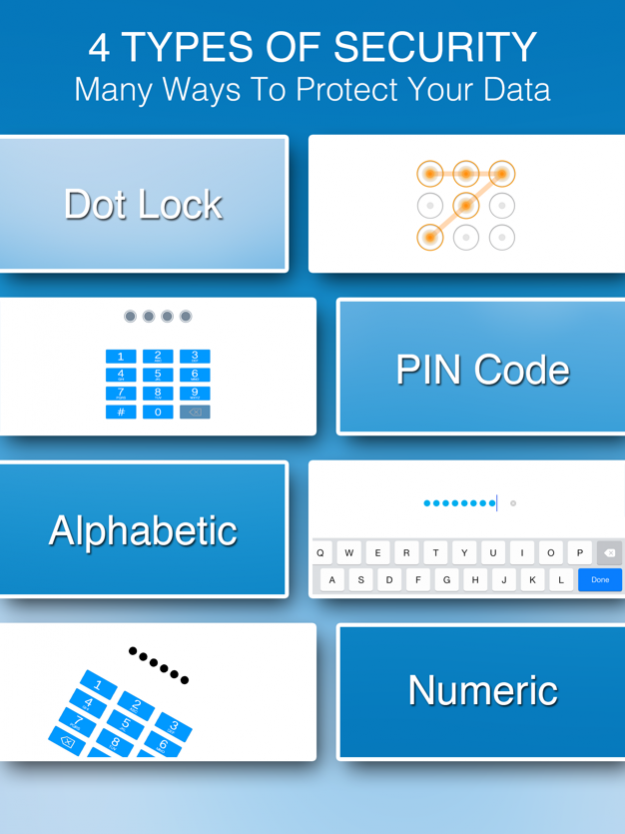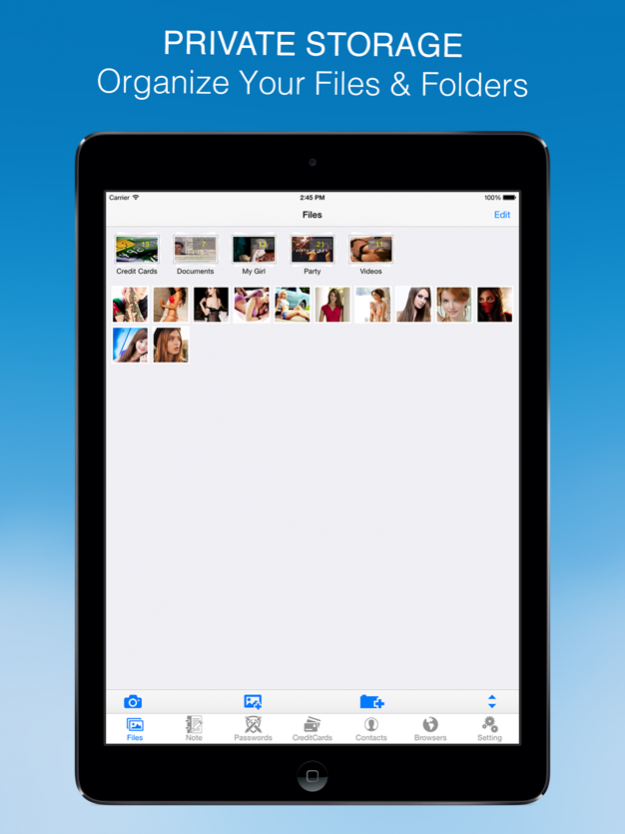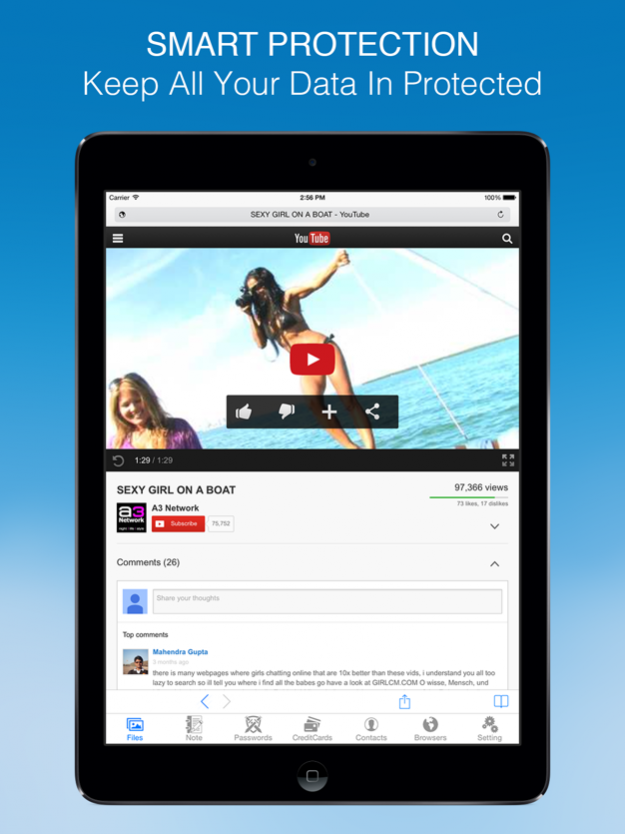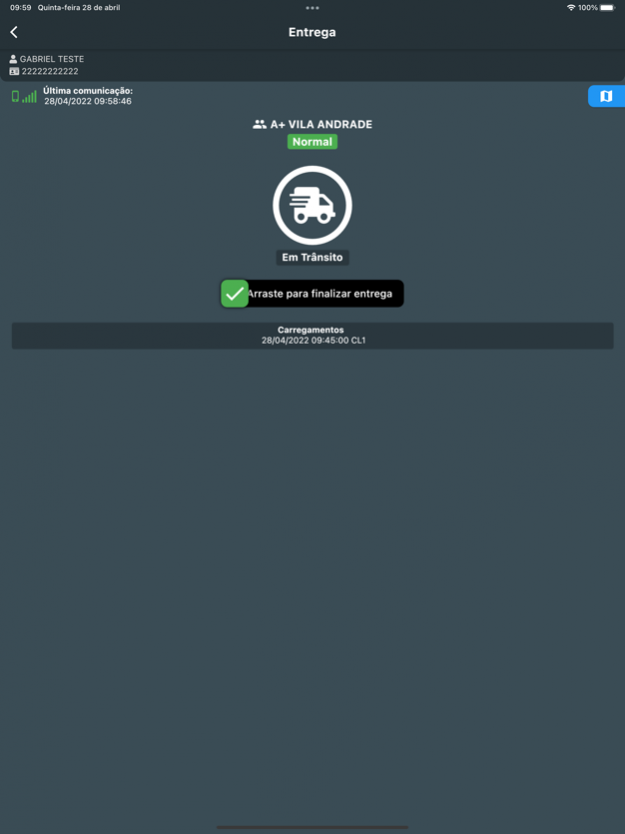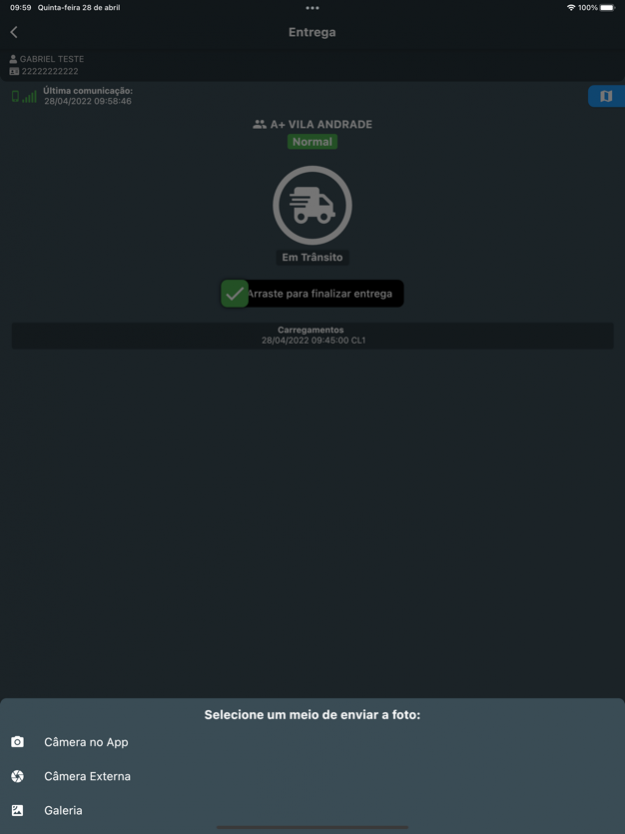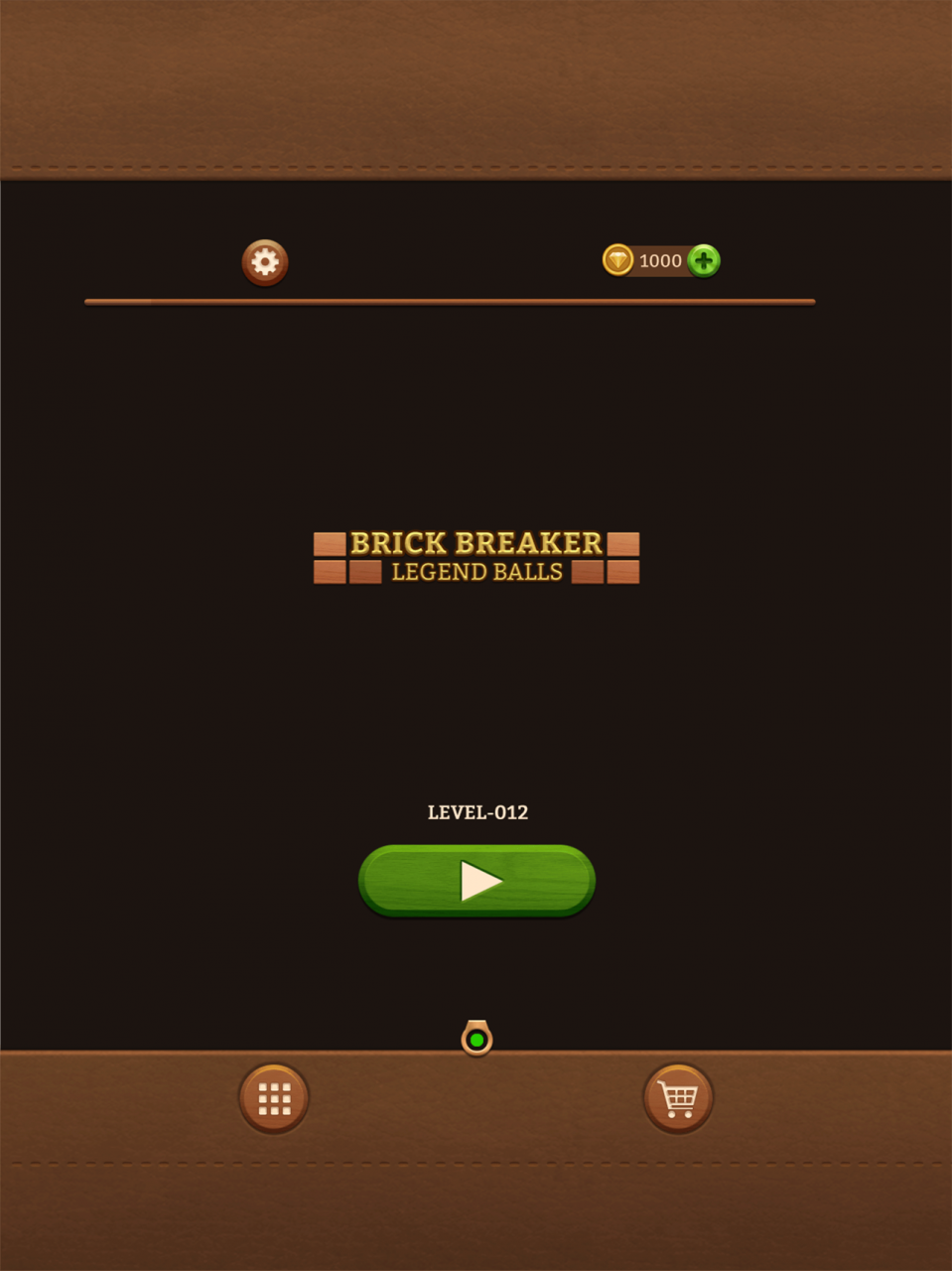BioProtect
Continue to app
Free Version
Publisher Description
With BioProtect you can hide and protect all types of private data without locking your device!
Easily secure private photos, videos, documents, notes, contacts, passwords, PIN codes, IDs and credit cards. Privately browse the web. Get intruders break-in reports with photo via email and many more. With BioProtect your secrets remain untouched!
* Your Privacy:
- Choose between PIN code, Dot Lock, Numeric or Alphabetic Passcodes
- Secretly store photos and videos, taken inside the app, exported from your photo library
- Hide private information like contacts, notes, passwords and etc.
- Full featured Safari-like private browser!
* File Manager:
- Watch photos and videos in slideshows
- Organize files into folders and subfolders
- Zoom your photos and videos
- Export or send files to Photoroll, Message, Twitter, Email, Printer
* Smart Security:
- Anti-theft break-in reports: identify intruders with photo!
Notes:
- Intruder photo available for devices with front-camera only. Rear photo is available for other devices.
- Photos & videos can be imported from Photoroll
- App cannot delete photos/videos from Photoroll automatically after importing; this must be done manually.
- Please make sure you remember your password or have a copy sent to your email. We cannot restore your password if you forgot it.
All data is securely stored in the App and remain completely private and confidential.
About BioProtect
BioProtect is a free app for iOS published in the Office Suites & Tools list of apps, part of Business.
The company that develops BioProtect is Giang Nam Nguyen. The latest version released by its developer is 1.0.
To install BioProtect on your iOS device, just click the green Continue To App button above to start the installation process. The app is listed on our website since 2022-08-23 and was downloaded 34 times. We have already checked if the download link is safe, however for your own protection we recommend that you scan the downloaded app with your antivirus. Your antivirus may detect the BioProtect as malware if the download link is broken.
How to install BioProtect on your iOS device:
- Click on the Continue To App button on our website. This will redirect you to the App Store.
- Once the BioProtect is shown in the iTunes listing of your iOS device, you can start its download and installation. Tap on the GET button to the right of the app to start downloading it.
- If you are not logged-in the iOS appstore app, you'll be prompted for your your Apple ID and/or password.
- After BioProtect is downloaded, you'll see an INSTALL button to the right. Tap on it to start the actual installation of the iOS app.
- Once installation is finished you can tap on the OPEN button to start it. Its icon will also be added to your device home screen.